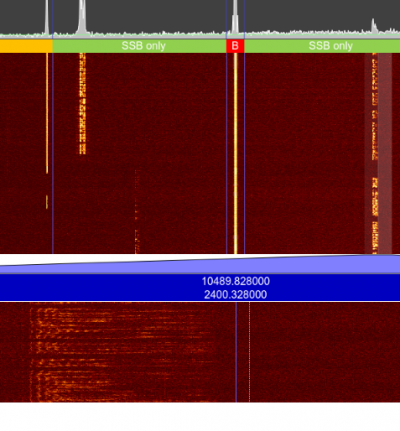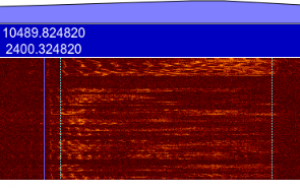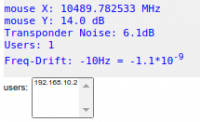Table of Contents
QO-100 Web SDR for Linux
Operation (SSB Transponder)
for common use check these checkboxes:
- bandwidth: Bandplan
- spectrum: Auto
- spectrum trace mode: Average
the others remain in default setting. Later you can play with the various setting elements as you like.
Setting the receive frequency to a running SSB QSO
1. upper waterfall
this shows the complete QO-100 transponder, here you have a good overview of all running QSOs. To listen to a QSO, just click on the track in the waterfall:
the SDR will be tuned to this signal.
2. lower waterfall
In the lower zoom waterfall, it will now appear approximately in the middle:
the trace in the lower waterfall is slightly left of center in this example. We are working in SSB USB (Upper Side Band) modulation. To hear the signal it must be in the 0 to 3 kHz range, so we need to shift it up, there are 2 ways to do this:
- coarse tuning … you click with the mouse on the left side of the track. This will move it into the SSB range.
- fine tuning … with the mouse wheel you can fine tune in the lower waterall.
The final tuned SSB signal looks like this:
it is between the thin blue lines in the listening area.
activating the speaker
Web browsers require user intervention to turn on the speaker for security reasons. This is done by clicking the AUDIO OFF button. Here you can turn the audio on and off.
Once you hear the audio, you can use the mouse wheel to fine tune the SSB to the correct pitch. The volume is adjusted with the Audio slider.
The other controls are self-explanatory.
ICOM Remote Control
you can connect an ICOM transceiver (usually this will be the IC9700) via USB. If ICOM CAT is activated (top right) then clicking in the waterfall with the right mouse button will send the frequency to the transceiver and set it. When turning the frequency dial on the transceiver, the frequency is sent to the WebSDR, which follows the frequency of the IC9700.
Note the corresponding settings in the Setup.
ICOM remote control
you can connect an ICOM transceiver (usually this will be the IC9700) via USB. If ICOM CAT is enabled (top right) then clicking in the waterfall with the right mouse button will send the frequency to the transceiver and set it. When turning the frequency dial on the transceiver, the frequency is sent to the WebSDR, which follows the frequency of the IC9700.
Please note the corresponding settings in the Setup.
Info Display
- mouse X … frequency at the position of the mouse pointer
- mouse Y … if you point with the mouse pointer to a peak in the spectrum, then the distance above the noise is displayed here in dB
- *Transponder Noise** … the noise level generated by the QO100 transponder is measured. The higher this reading is, the more sensitive the local QO-100 receiving system is. Clouds or snowfall also have a significant effect on this value. The transponder noise is one of the best indicators for the quality of the receiver!
- Users: Number of users logged into the WebSDR. The IP address of each user is displayed in a list.
- Freq Drift … Deviation of the measured beacon frequency from the nominal frequency. Values below +/- 50 Hz are ok. If the value is above +/- 100 Hz there is probably some problem with the clock generation of the receiving station.