Translations of this page:
as described during the installation, the finished WebSDR program is available. It has the name “qo100websdr”.
At startup HTML files are copied to the directory of the web server, so the startup must be done with root privileges:
sudo ./qo100websdr
The screen output will look something like this:
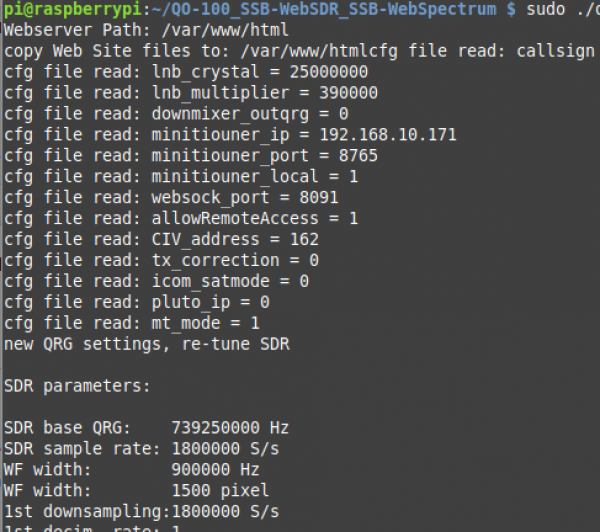
etc…
The program is running now. If it aborts with an error message, check it and correct it if necessary.
the WebSDR runs now, the work on the Linux computer is finished. All further settings are made via the user interface, i.e. the WebSDR's website. To do this, go on to the chapter “Setup”.