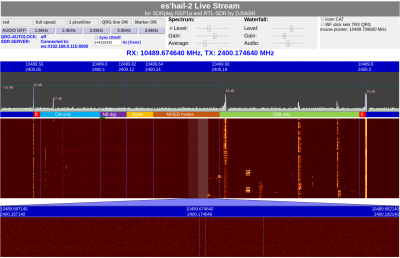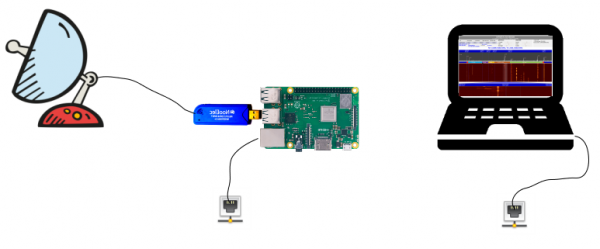User Tools
Sidebar
Table of Contents
QO-100 Web SDR for Linux
my dream
how nice it would be to be on the road and be able to listen to my own QO-100 station with a cell phone or notebook. If I can see the spectrum, tune stations and check the quality of my equipment, all while on vacation far from home. That was the motivation to develop this WebSDR for personal use.
Overview
QO100 Web SDR is an Ethernet/Internet based receiver for QO-100. An SDR receiver (Pluto, RTLSDR or SDRplay) runs on a mini-computer (e.g. Raspberry) which feeds spectrum, waterfall and audio to the network for retrieval with any terminal.
A normal web browser is used as the user interface, such as Firefox, Chrome and others. This offers the advantage of independence from the user's hardware. Whether PC, smartphone, tablet, Linux, Windows, Android or iOS, the WebSDR can be used with all systems, as long as a modern web browser is available. The WebSDR is tested with Firefox and Chrome, but other browsers can possibly run as well, but are not tested.
What is QO-100 WebSDR: QO-100 WebSDR is a WebSDR for personal use to make your own station network ready and listen on QO-100 even when you are on the road via your own network. For DATV, it provides clear and convenient control of DATV receiver.
What QO-100 WebSDR is NOT: QO-100 WebSDR is not a WebSDR for huge number of participants, so the maximum number of listeners is also limited to about 20. If you want to build a WebSDR to offer your services worldwide, you should look at other solutions.
Features Narrow-Band (SSB) Transponder
- Spectrum
- 2 waterfalls: complete transponder and zoom waterfall.
- SSB and CW reception, audio transmission to browser
Features Wide-Band (DATV) Transponder
- Spectrum
- Waterfall
- Remote control of DATV receivers: Ryde and Minitiouner
System Requirements
Web-SDR Hardware:
- Linux computers such as single board computers or desktop computers. Example: Raspberry PI (from V3), Odroid and others.
- Network connection for above computer (Ethernet cable, no WLAN).
- SDR receiver: Pluto or SDRplay or RTL-SDR(NB transponder only)
- Keyboard, mouse and monitor only for installation, which can be done via ssh as well.
Web SDR Software
- QO100 WebSDR from Github, following installation instructions.
User
- any device with a modern web browser
default configuration
the output of the QO-100 LNB is connected to the input of a RTL-SDR stick (or Pluto or SDRplay). Of course, you have to make the 14V LNB power supply with a suitable feed crossover.
The Raspberry PI runs the QO-100 WebSDR software, receives the transponder and generates waterfall and spectrum. The Raspberry, which does not require a keyboard or monitor, waits for web browsers to log in.
Once a participant logs in with their browser, a TCP connection is established from the WebSDR to the browser and the spectrum, waterfall and audio are transmitted.
NB and WB support
the SSB version has spectrum, 2 waterfalls and a SSB audio demodulator
DATV version has spectrum, waterfall and remote control for DATV receivers Minitiouner and Ryde. These receivers can be tuned automatically by mouse click into the spectrum.
**Both versions can run simultaneously on a Raspberry PI. You then plug in e.g. a Pluto for the DATV transponder and a RTL-SDR stick for the SSB transponder via USB.
Compatibility with the QO-100 Pluto Transceiver
The QO-100 Pluto transceiver can run simultaneously with one or both WebSDRs on a Raspberry. In that case a Raspberry PI-4 or an Odroid C4 (N2+) is recommended. This way you get a complete QO-100 station on only one single board computer.
With high ease of use, the costs for this solution are minimal, since the required software is provided by Amsat-DL completely free of charge. Those who want to support Amsat-DL and QO100 can make an important contribution by becoming members of Amsat-DL.