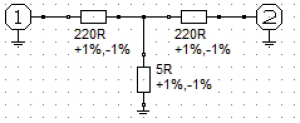AMSAT-DL Documentation
AMSAT-DL: Homepage
AMSAT-DL: Github
Hardware, Kits:
Software:
Tips and Tricks:
Downloads:
QO100 Downconverter Firmware
QO100 Upconverter Firmware
QO100 GPS V2 Module Firmware
QO100 HS Modem Source
QO100 HS Modem Images