Multimedia High Speed Modem
FAQ:
Introduction:
Installation:
Connections:
User Interface GUI:
Live Data Streaming:
TRX Settings:
using SDR Console:
Technical Specification
for Developers
References:
FAQ:
Introduction:
Installation:
Connections:
User Interface GUI:
Live Data Streaming:
TRX Settings:
using SDR Console:
Technical Specification
for Developers
References:
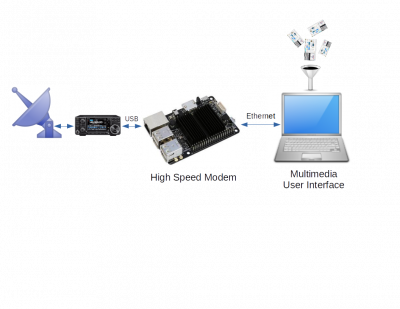
If the modem is running on a Raspberry Pi or Odroid, you will usually run the user interface on another PC in your home network. Only a C4 or N2 Odroid has enough computing power to run the modem and user interface simultaneously. You connect the single-board computer to the home network with an Ethernet cable.
The IP address is assigned automatically (DHCP). The recognition of the modem in the home network is also automatic. The user does not need to worry about the network. Once everything is connected, the single-board computer is switched on.
A sufficiently strong power supply and good cables should be used. Since one often loses several 100 mV of the supply voltage when using cheap USB cables, one should not save money here..