Multimedia High Speed Modem
FAQ:
Introduction:
Installation:
Connections:
User Interface GUI:
Live Data Streaming:
TRX Settings:
using SDR Console:
Technical Specification
for Developers
References:
FAQ:
Introduction:
Installation:
Connections:
User Interface GUI:
Live Data Streaming:
TRX Settings:
using SDR Console:
Technical Specification
for Developers
References:
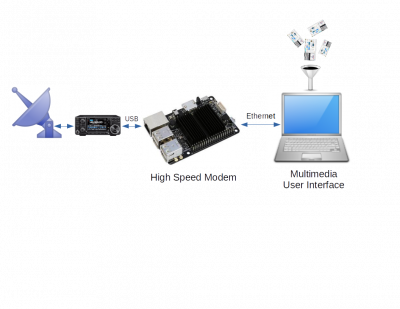 The modem transmits and receives in the LF range (maximum from 150 Hz to 2.85 kHz) via a sound card connected to a suitable transceiver. Many modern transceivers already have a built-in sound card and a USB port, e.g. most ICOM transceivers. In this case you simply connect the modem and transceiver with a USB cable. In figure 4 the modem runs on an Odroid SBC. But it can also run on the PC itself.
The modem transmits and receives in the LF range (maximum from 150 Hz to 2.85 kHz) via a sound card connected to a suitable transceiver. Many modern transceivers already have a built-in sound card and a USB port, e.g. most ICOM transceivers. In this case you simply connect the modem and transceiver with a USB cable. In figure 4 the modem runs on an Odroid SBC. But it can also run on the PC itself.
In this case you simply connect the modem and transceiver with a USB cable. In the picture the modem is running on an Odroid SBC. It can also run on the PC itself, in which case the single board computer fills and the transceiver is directly connected to the PC via USB.
If the transceiver has no built-in USB card, you can use a USB sound stick or other sound card. USB sound cards with line-in input are ideal. USB sticks that only have a microphone input are less ideal and need a careful setting because they are very sensitive.
Important: for optimal performance of the Highspeed Multimedia Modem the signal must be transmitted with good linearity and clean phase response. Using the normal microphone and loudspeaker connection you will only be able to work with a significantly reduced data rate. Well suited are transceivers with integrated sound card and SDR transmitter/receiver.