Multimedia High Speed Modem
FAQ:
Introduction:
Installation:
Connections:
User Interface GUI:
Live Data Streaming:
TRX Settings:
using SDR Console:
Technical Specification
for Developers
References:
FAQ:
Introduction:
Installation:
Connections:
User Interface GUI:
Live Data Streaming:
TRX Settings:
using SDR Console:
Technical Specification
for Developers
References:
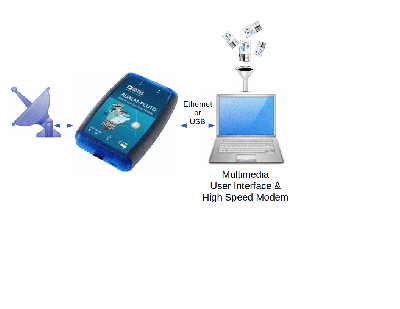
The use of an SDR transceiver is particularly elegant. This receives the IF signal from the LNB and transmits directly on the uplink frequency. It is usually connected to the PC by means of a USB cable. In the case of the ADALM Pluto, this can alternatively be done via an Ethernet connection.
On the PC you now need a suitable software, very widespread is the freeware “SDR-Console” by Simon Brown. The Highspeed Modem can be connected to the used SDR software like any other digital mode of operation (fldigi, freeDV etc.) by means of a virtual sound card (virtual audio cable VAC).
Since this topic depends strongly on the operating system and the software used, it is planned to write a separate documentation for this.