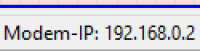Multimedia High Speed Modem
FAQ:
Introduction:
Installation:
Connections:
User Interface GUI:
Live Data Streaming:
TRX Settings:
using SDR Console:
Technical Specification
for Developers
References:
FAQ:
Introduction:
Installation:
Connections:
User Interface GUI:
Live Data Streaming:
TRX Settings:
using SDR Console:
Technical Specification
for Developers
References:
The Windows-SETUP Program is located here: HSmodem V0.87 Windows
Download the current Windows version “hsmodem_Setup.exe” from the link above and install it. NO changes are made to Windows. The setup program only copies the files to the hard drive and creates the links in the start menu.
The user interface can be found in the start menu under “Amsat” - “hsmodem” and can be started. Windows 10: After the first start, Windows 10 shows two dialogs to obtain permission for network access. You have to confirm both, otherwise the program won't run.
DLLs: if a message about missing DLLs appears when the program starts (msvcp140.dll and others), the Microsoft package: vc_redist.x86.exe must be installed. Please only use the original from Microsoft, this is located here:
https://support.microsoft.com/de-de/help/2977003/the-latest-supported-visual-c-downloads
and the short link to this page:
https://t1p.de/b68y
ATTENTION: ALWAYS select the x86 version (vc_redist.x86.exe) even if you have a 64bit PC!
Successful installation and functioning network access can be recognized in the status line by the network address of the modem being displayed (here an example):